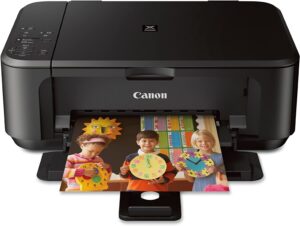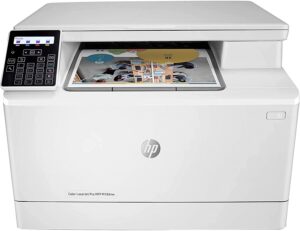| TECHNICAL DETAILS |
| HP DESKJET 2734E ALL-IN-ONE PRINTER |
| Functions |
Print, copy, scan |
| Print Speed – Black (ISO, laser comparable) |
Up to 7 ppm |
| Print Speed – Color (ISO, laser comparable) |
Up to 5 ppm |
| First page out (ready) black |
As fast as 15 sec |
| First page out (ready) color |
As fast as 19 sec |
| Resolution (black) |
Up to 1200X 1200 rendered dpi (when Printing from a computer) |
| Resolution (color) |
Up to 4800 x 1200 optimized dpi color (when printing from a computer on selected HP photo papers and 1200 input dpi) |
| Monthly duty cycle |
Up to 1000 pages Duty cycle is defined as the maximum number of pages per month of imaged output. This value provides a comparison of product robustness in relation to other HP Color InkJet devices |
| Recommended monthly page volume |
50 to 100 HP recommends that the number of printed pages per month be within the stated range for optimum device performance, based on factors including supplies replacement |
| Print Technology |
HP Thermal Inkjet |
| Display |
ICON LCD Display |
| Processor speed |
180 MHz |
| Number of print cartridges |
2 (1 each black, tri-color) |
| Replacement cartridges |
HP 67 Black Original Ink Cartridge (~120 pages yield) 3YM56AN; HP 67XL Black High Yield Original Ink Cartridge (~240 pages yield) 3YM57AN; HP 67 Tri-Color Original Ink Cartridge (~100 pages yield) 3YM55AN; HP 67XL Tri-Color High-Yield Original Ink Cartridge (~200 pages yield) 3YM58AN. Actual yield varies considerably based on content of printed pages and other factors. For details see http://www.hp.com/go/learnaboutsupplies |
| Compatible ink types |
Dye-based (color); Pigment-based (black) |
| Print languages |
HP PCL 3 GUI; HP PCLm (HP Apps/UPD); URF (AirPrint) |
| Automatic paper sensor |
No |
| Paper trays, standard |
1 |
| Paper trays, maximum |
1 |
| Mobile Printing Capability |
Apple AirPrint™; Chrome OS; HP Smart app; Mopria-certified |
| Connectivity, standard |
1 Wireless 802.11a/b/g/n with Bluetooth® 4.2; 1 Hi-Speed USB 2.0 |
| Memory, standard |
64 MB DDR1; 20 MB Flash |
| Printer management |
No |
| Minimum system requirements |
macOS v10.14 Mojave, macOS v10.15 Catalina, macOS v11 Big Sur; 2 GB HD; Internet required Windows 10, 7: 32-bit or 64-bit, 2 GB available hard disk space, Internet connection, Internet Explorer. |
| Compatible operating systems |
Windows 11; Windows 10; Windows 7; macOS 10.12 Sierra; macOS 10.14 Mojave; macOS 10.15 Catalina; macOS 11 Big Sur; Chrome OS |
| Hard disk |
No |
| Paper handling input, standard |
60-sheet input tray |
| Paper handling output, standard |
25-sheet output tray |
| Duplex printing |
Manual (driver support provided) |
| Envelope input capacity |
Up to 5 envelopes |
| Borderless printing |
No |
| Finished output handling |
Sheetfed |
| Media sizes supported |
Letter; legal; 4 x 6 in; 5 x 7 in; 8 x 10 in; No. 10 envelopes |
| Media sizes, custom |
3 x 5 to 8.5 x 14 in |
| Media types |
Plain paper, photo paper, brochure paper, envelopes and other specialty inkjet papers |
| Recommended media weight |
20 lb</ |